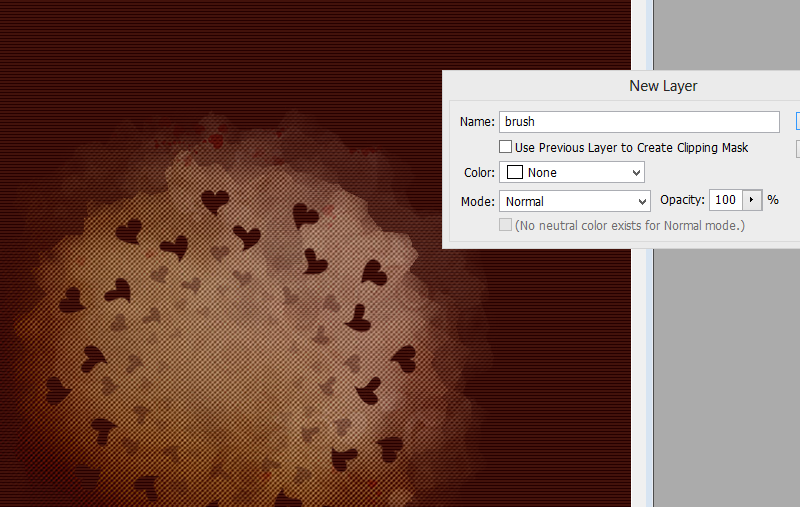Tuesday
Forever
CT for Inzpired Creationz
Using the GORGEOUS KIT By Inzpired Creationz "Forever Love"
MADE TO MATCH ALEHANDRA'S MELISSA
Also Implemented use of Photoshop
On a 650x650 canvas - add the tube of choice
re-size it 95% till it's as you like
add the element frame 1
and repeat sizing
then move it up slightly with mover tool
paper 7 re-size 6 times at 95%
add as new layer and load mask of choice
merge group only
add word art 3 and move to left below frame
set to overlay or how you wish
select all float-modify expand by 2
on tube layer...add layer fill with white
select none adjust add noise 100% monochrome-unifotm
add shadow
add gift ele next to tube
re-sized 65% then 80%
re-size bead frame and plcae right of tube
add butterfly and gradient glow
now tap outside selection promote to layer
on original now press delete
back to promoted layer
select none and add noise
drag below butterfly
and add same shadow settings
copy the masked layer and add new layer with color
re-open in photoshop
add new layer named brush
choose your color-doesnt matter
then choose an action to apply to paper with brush layer highlighted
save and re-open in psp
as you can see, this looks rough right?
trust me it gets better
load same mask
delete first masked layer
merge all layer visible
add copyrights
on new layer.
hide and duplicate apply slight blur to main tag
Powered by Blogger.